
SILKYPIX® Developer Studio Pro10 are available for a limited time, special promotional price (ISL Online Store only) for users who have SILKYPIX® series products that were bundled with digital cameras and interchangeable lenses.
- Equipped with 6 RAWs composition function modes and more powerful noise reduction.
- Support for over 760 RAW profiles including the latest digital cameras.
- No learning curve necessary - everything you know about the basic operation of your bundled software works the same with the full version of SILKYPIX® Developer Studio Pro10.
The most recent releases of SILKYPIX® include support for "Film simulation" of FUJIFILM cameras(1) and "Photo style" of Panasonic cameras(2).
- Limited to the RAW data taken on a FUJIFILM digital camera which features "Film simulation"
- Limited to the RAW data taken on a Panasonic digital camera which features "Photo style"
Overview
- Name
- Bundled Version SILKYPIX® Series Upgrade Promotion
- Period
- April 21, 2020 to June 16, 2020 (JST)
- Products
-
SILKYPIX® Developer Studio Pro10 license
* We are limited to customers who bought the product license at ISL Online Store.
* This license can be registered to 3 different PCs/Macs which are owned by individual or corporate. - Details
-
If you have one of the following SILKYPIX® series OEM products bundled with your digital camera or interchangable lens, you qualify to upgrade at the special price to the SILKYPIX® Developer Studio Pro10 (Regular bundled version upgrade price: 17600 JPY).
The upgrade special price: 13200 JPY (Tax Incl.)
- Qualifying Products for Upgrade
-
- SILKYPIX® Developer Studio 4.0 for CASIO (CASIO)
- RAW FILE CONVERTER EX powered by SILKYPIX® (FUJIFILM)
- SILKYPIX® Developer Studio SE (Panasonic)
- SILKYPIX® Developer Studio 3.0 for PENTAX or LE (RICOH)
- SAMSUNG RAW Converter (SAMSUNG)
- SILKYPIX® Developer Studio 4.0 for Tamron (TAMRON)
SILKYPIX® Developer Studio Pro10'shighly recommended new features!
Enables the user a impressive image quality and new expression
Equipped with 6 RAWs composition modes

"Lighten composite" can be used to create a large fireworks image.
In addition, you can choose from "Multiple exposure", "Multiple exposure (night view)", "Moving object removal", "Stroboscopic motion", and "Depth of field composite" to the photograph expression you want.
New dimension noise reduction
"Fine detail" mode

Strong noise reduction is possible while preserving detail and sharpness that are often lost by noise reduction.
Give the blur as you like
"Blur" in the Partial correction tool
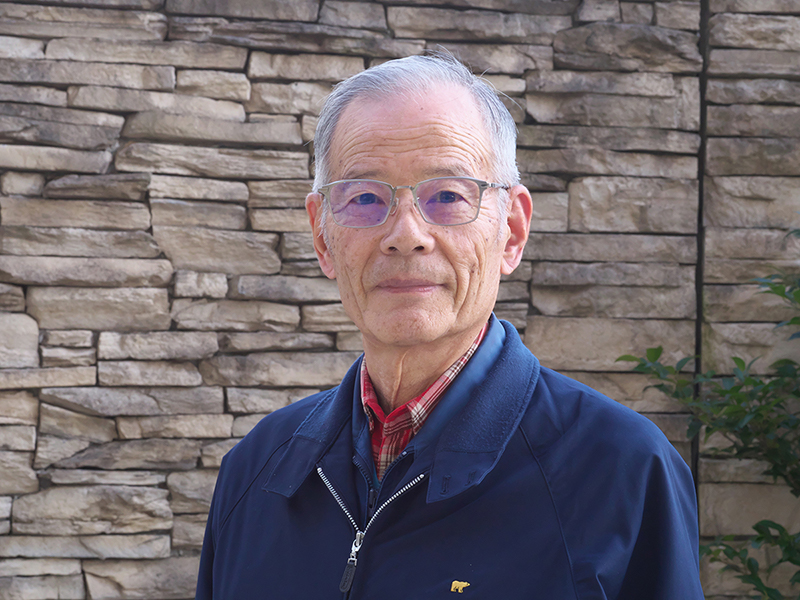
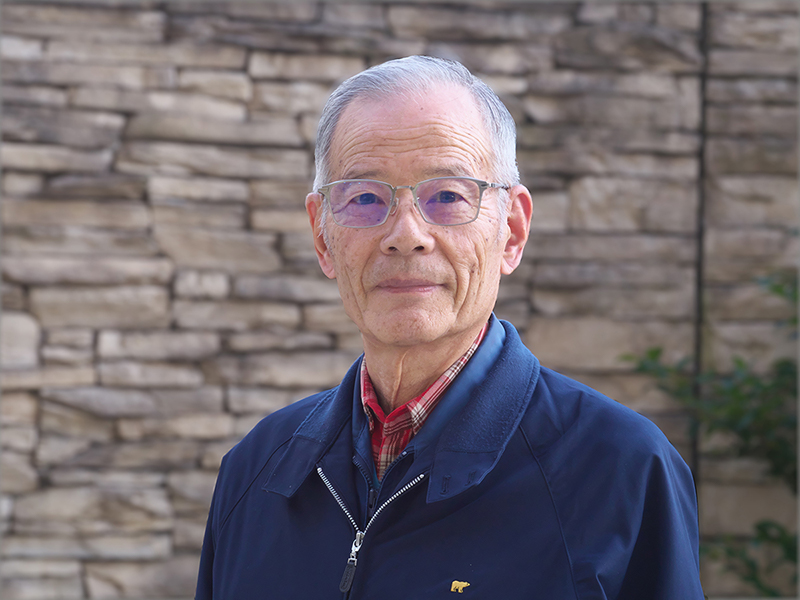
Please put a cursor on the image.
You can control the blur the background to make the impressive image. "Blur" can be easily adjusted with the slider for the area selected by the Partial correction tool.
Workflow innovation, so you get blessing photo time
Adopts main window section switching

You can switch the display of the main window to three sections: the Select section, the Adjustment section, and the Print section while viewing printed results.
In the "Select" section, the thumbnail images contained in the RAW data was utilized to realize high-speed display.
SILKYPIX® still has new features!
- Preset tastes - 56 tastes have been added
- The Rotation/Shift lens effect - The Perspective correction tool have been added
- The Blurred/sharp periphery - Linear have been added
- Equipped with the Negative film inversion tool
- Print - Imprint data - Edit data... added
- Print - Imprint data - Composition mode - Composite relative to paper
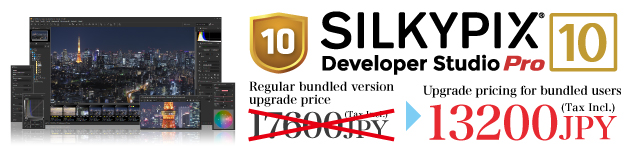

 Procedures for shopping
Procedures for shopping Create New Account (Free)
Create New Account (Free) FAQ
FAQ Cart
Cart