
SILKYPIX Developer Studio Pro9 are available for a limited time, special promotional price (ISL online store only) for users who have SILKYPIX series products that were bundled with digital cameras and interchangeable lenses.
- Advanced features including Partial correction tool, Dehaze Slider and more.
- Support for over 700 RAW profiles including the latest digital cameras.
- No learning curve necessary - everything you know about the basic operation of your bundled software works the same with the full version of SILKYPIX Developer Studio Pro9.
The most recent releases of SILKYPIX include support for "Photo style" of Panasonic cameras(1) and "Film simulation" of FUJIFILM cameras(2).
- Limited to the RAW data taken on a Panasonic digital camera which features "Photo style"
- Limited to the RAW data taken on a FUJIFILM digital camera which features "Film simulation"
Overview
- Name
- Bundled Version SILKYPIX Series Upgrade Promotion
- Period
- November 12, 2018 to January 20, 2019 (JST)
- Products
-
SILKYPIX Developer Studio Pro9 license
- Details
-
If you have one of the following SILKYPIX series OEM products bundled with your digital camera or interchangeable lens, you qualify to upgrade at the special price to one of the following products:
- SILKYPIX Developer Studio Pro9: 16800 JPY (tax included)
- Qualifying Products for Upgrade
-
- SILKYPIX Developer Studio 4.0 for CASIO (CASIO)
- RAW FILE CONVERTER EX powered by SILKYPIX (FUJIFILM)
- SILKYPIX Developer Studio SE (Panasonic)
- SILKYPIX Developer Studio 3.0 for PENTAX or LE (RICOH)
- SAMSUNG RAW Converter (SAMSUNG)
- SILKYPIX Developer Studio 4.0 for Tamron (TAMRON)
Introducing new featuresof SILKYPIX Developer Studio Pro9!
Automatic adjustment button
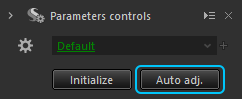
We have newly added the "Auto Adjust" button which performs [Auto exposure bias], [Auto White Balance Setting], [Automatic level correction] suitable for each image at the same time.


Please put a cursor on the image.
Partial correction tool -
Select color to be corrected
"Select color to be corrected" that allows you to adjust only specific color gamut within the region as a correction target has become possible.


Please put a cursor on the image.
Highlight / Shadow slider
It possible to individually adjust the brightness of light and dark areas in the image.


Please put a cursor on the image.
There are other new features!
- Dehaze Slider
- Lens aberration correction
- Distortion correction function by lens profile
- Distortion correction function using simultaneous recording JPEG
- Blurred / Sharp periphery
- Partial correction tool
- Curve / Polygon area selection
- Noise Reduction - Level of shadow noise reduction
- Search in the thumbnail
- Independent arrangement of initialization button
- Add user mark color
- Open in another application
- Control Palette
- Customize toolbar
- Show / hide information box

 Procedures for shopping
Procedures for shopping Create New Account (Free)
Create New Account (Free) FAQ
FAQ Cart
Cart