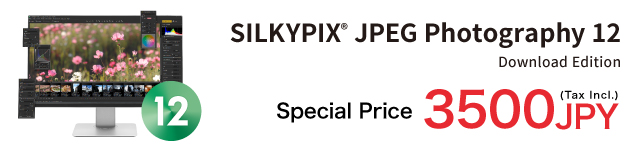We're offering high-performance, feature-rich, yet easy-to-use JPEG photo editing software at a special price. Perfect for JPEG photographers, beginners, and light users. With intuitive controls, you can adjust color and brightness to create more vibrant and beautiful results. This software is also recommended for those who feel limited by smartphone apps.
Overview
- Name
- JPEG Photo Editing Support Campaign
- Period
- Apr 9, 2025 to May 12, 2025 (JST)
- Products
-
- SILKYPIX® JPEG Photography 12 Download Edition
* Only customers who purchase this product from the ISL Online store are eligible.
* Each license of this product can be registered for 3 PCs owned by an individual or a corporation.
* Supported OS: Windows 11/10 64-bit only. macOS support is currently undecided. - Details
-
-
SILKYPIX® JPEG Photography 12 Newly purchased customers
>>> Special price: 3500 JPY! (Tax Incl.)
-
SILKYPIX® JPEG Photography 12 Newly purchased customers
Features of the JPEG Photography Series
JPEG to RAW quality! Various adjustments are possible while maintaining gradation.


Place the cursor on the image to switch the image.
It is equipped with the exclusive technology "SILKYPIX® RAW Bridge". Therefore, it can be adjusted in a state close to RAW data. By treating JPEG data in a similar way to RAW data, high gradation rich image quality adjustment is possible.
A full range of basic adjustment functions necessary for photo adjustment.


Place the cursor on the image to switch the image.
"SILKYPIX® JPEG Photography 12" has basic functions to bring your photos closer to your image. And it has functions to make your photos look the way you want, such as Rotation and Crop tools.
There is also the "Auto adjustment button" that allows you to apply the "Auto exposure bias", "Auto White Balance" and "Automatic level correction" settings that are appropriate for each photo in a single click, so you can easily start adjusting photos.
"Taste" can be turned into a work of art with a single click.
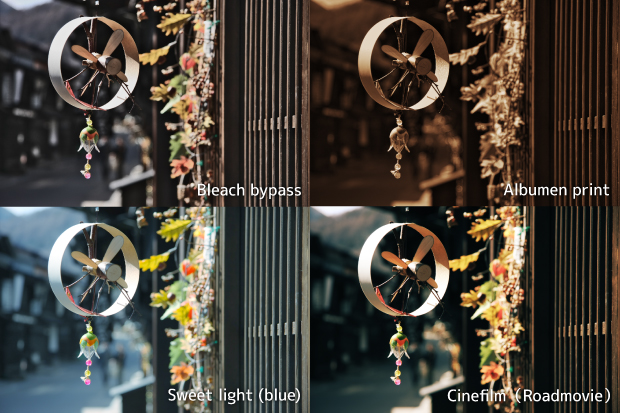
"Taste" is like the art filter on the camera. There are 66 types of Taste on SILKYPIX® JPEG Photography 12. Simply click on your favorite Taste from the list to finish your creative artwork. In addition, you can make adjustments after applying them, so you can also register as your own original Taste. By utilizing the Taste, you can enjoy making works even more.
- Eight "Composite functions" that enable unprecedented expression
- Useful "Partial correction tool" allows you to select and adjust only where you want to adjust.
- "Retouch brush tool" to remove unwanted objects in the image by tracing them with a brush.
- etc.

 Procedures for shopping
Procedures for shopping Create New Account (Free)
Create New Account (Free) FAQ
FAQ Cart
Cart