For the user of SILKYPIX series
Instructions for purchase through the upgrade price
For the users of our products are sold at a discounted upgrade price.
How to purchase
- Please complete the registration process in the ISL Online Store.
» Information about the "Guide to Create New Account" can be found here. - Register the serial number of the upgrade target product in the "Serial List" under "My Account".
* The registration of the product key is not required, but we recommend to register it.
* Please enter the serial number in uppercase letters.
Example:* It can not be recongnized correctly in the following cases.
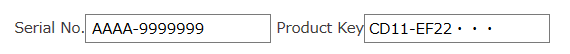 (1) The entering of alphabet in lowercase letters including.
(1) The entering of alphabet in lowercase letters including.

(2) The entering of hyphen are not included.

- Click the "ICHIKAWA SOFT LABORATORY" logo located at the top left of the screen to move the top of the ISL Online Store.
- Depending on the registered product, the price for "PRODUCT LINEUP" will be displayed with an upgrade price.
- Start ordering operation.
About the upgrade target products
Please refer to the price table for each products for further details of the upgrade target products.
- You can purchase one product license per one product license by upgrade price.
- The system automatically selects a target product license when you order a product license.
- If you register more than one product license, select the product license automatically, whereby the purchase price is most favorable.
- It will be displayed as "Used" in "Purchase History" of "My Account" after purchase the product license.
- Some items do not have an upgrade pricing setting.

 Procedures for shopping
Procedures for shopping Create New Account (Free)
Create New Account (Free) FAQ
FAQ Cart
Cart